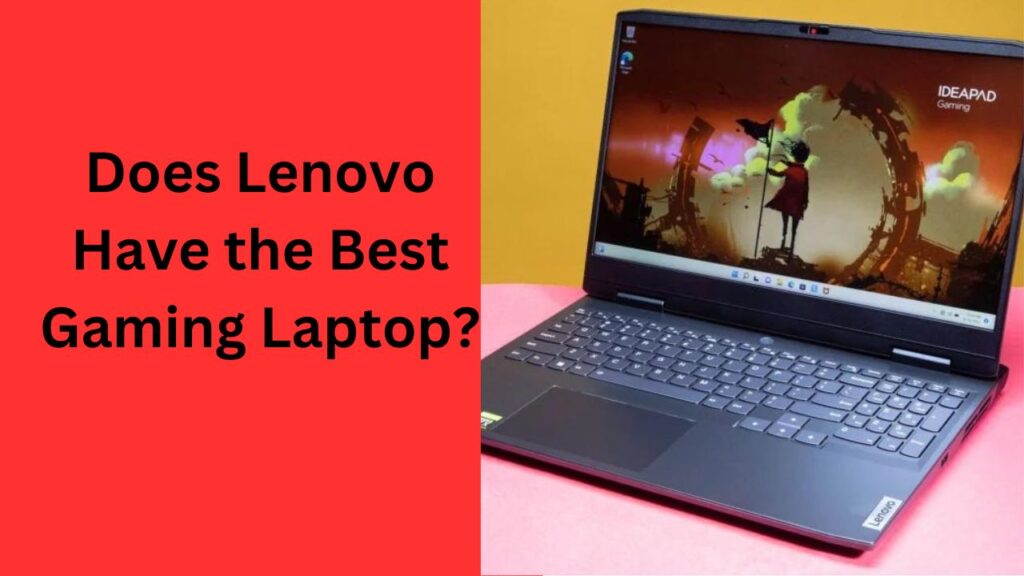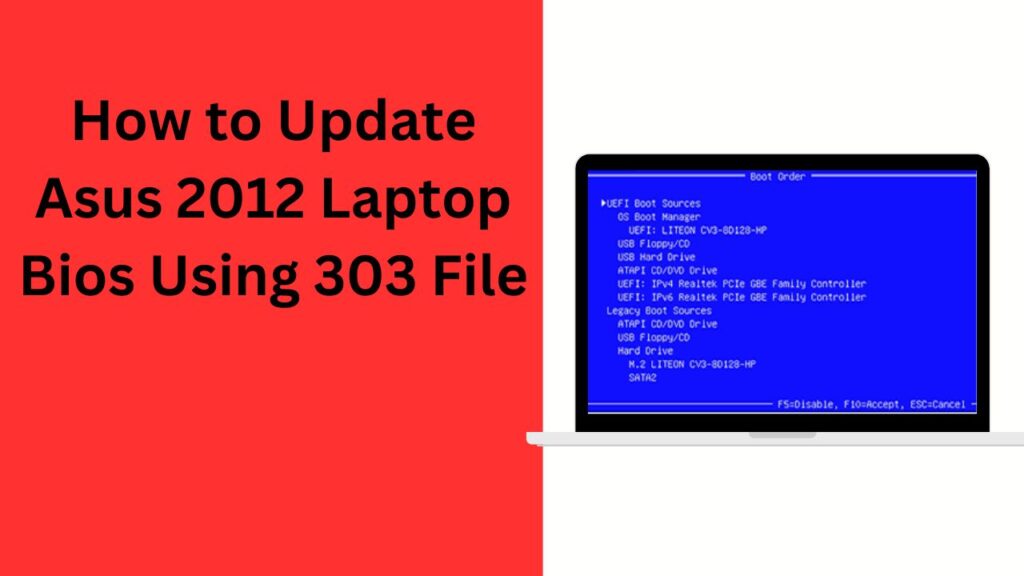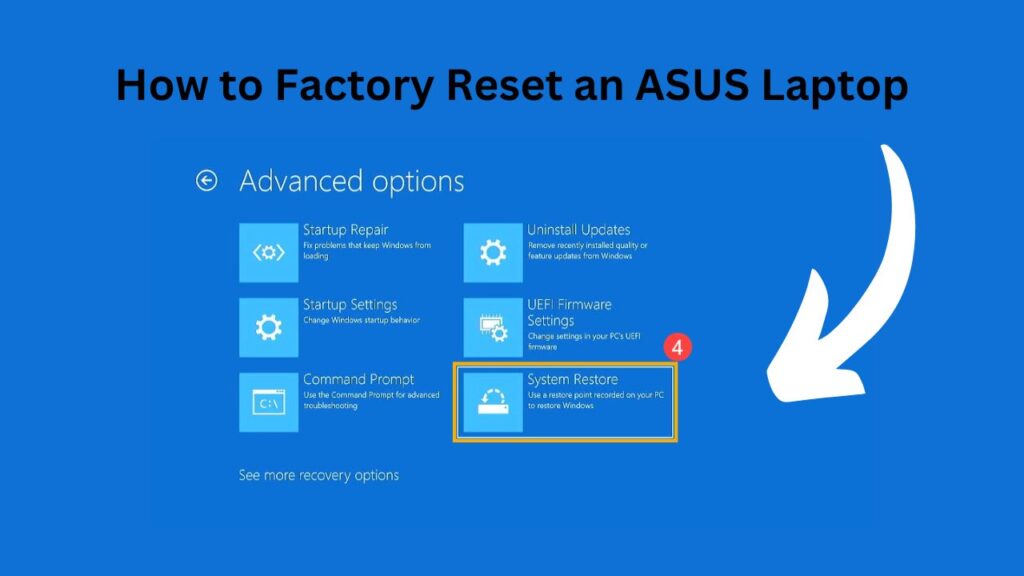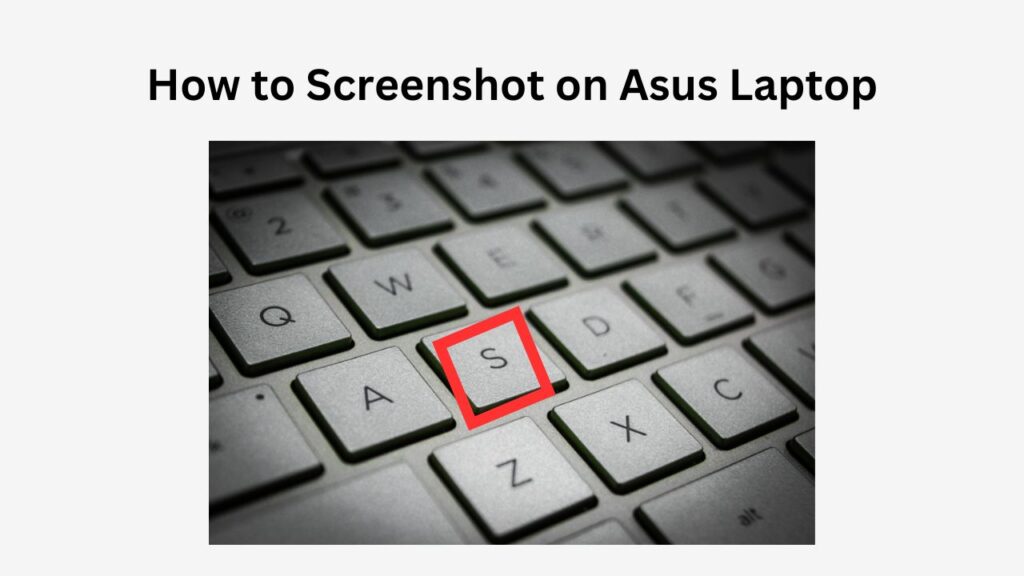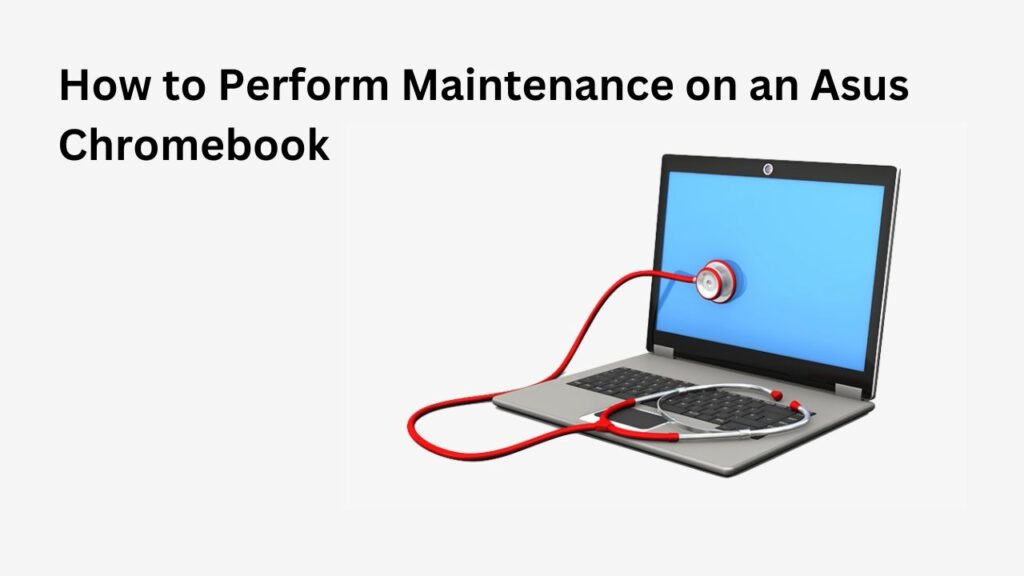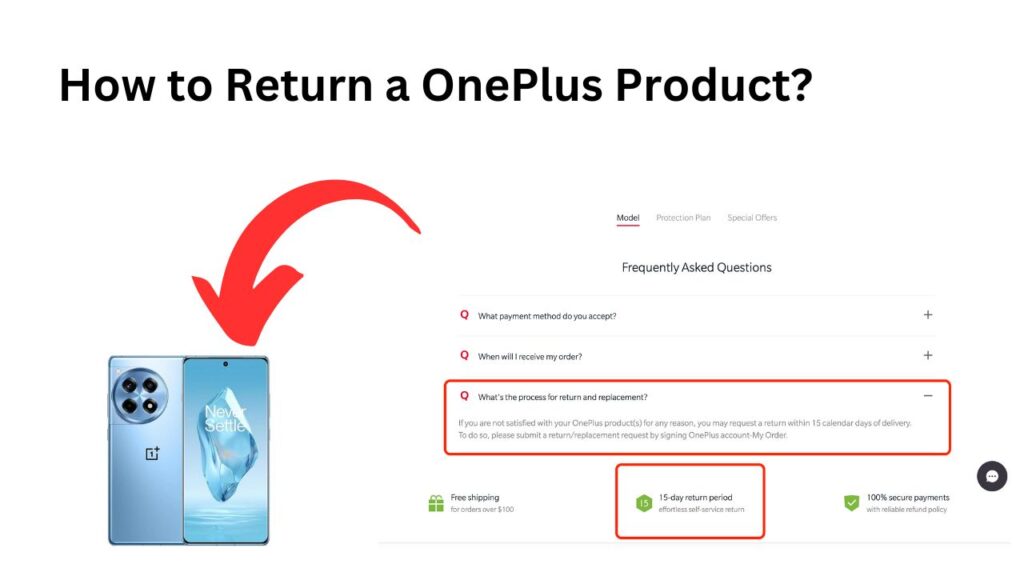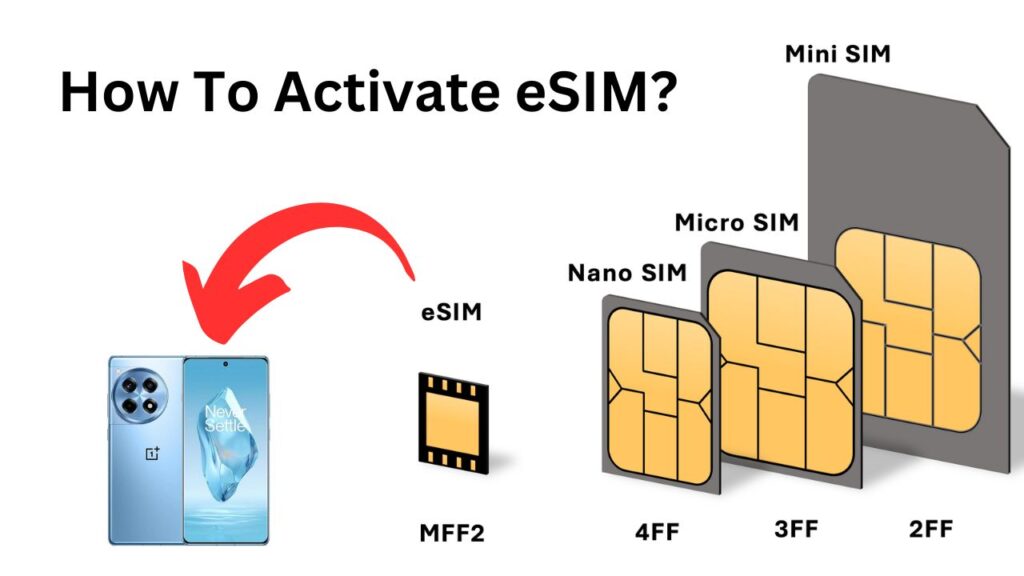Does Lenovo Have the Best Gaming Laptop and Which Lenovo Gaming Laptop Is Best
Lenovo stands out as an industry leader when it comes to gaming laptops, offering reliable performance, design, and features at competitive price points. As one of the oldest names in this space, not only for reliable business laptops but also its powerful Legion series gaming laptops – but how well does Lenovo compare against its ...