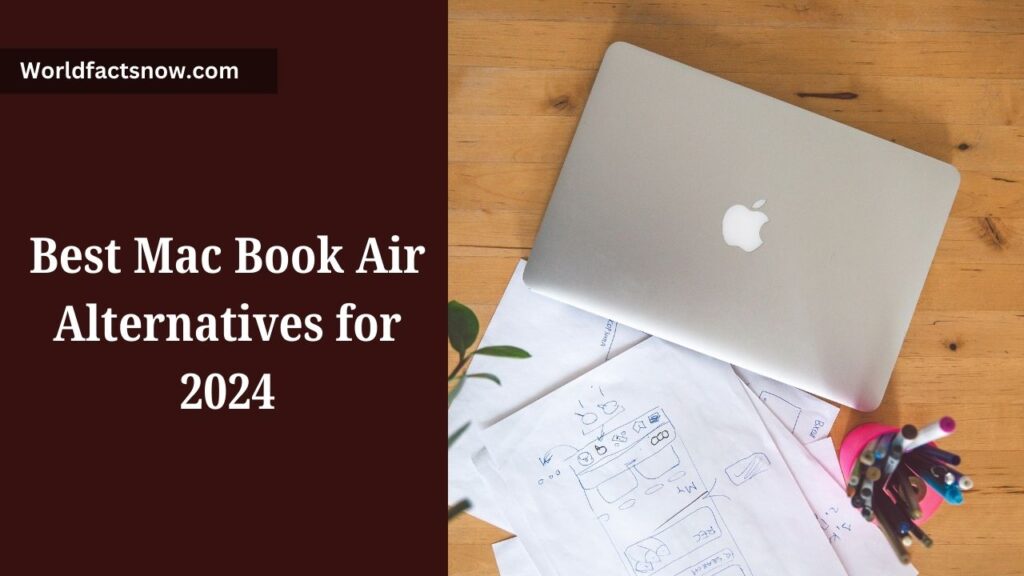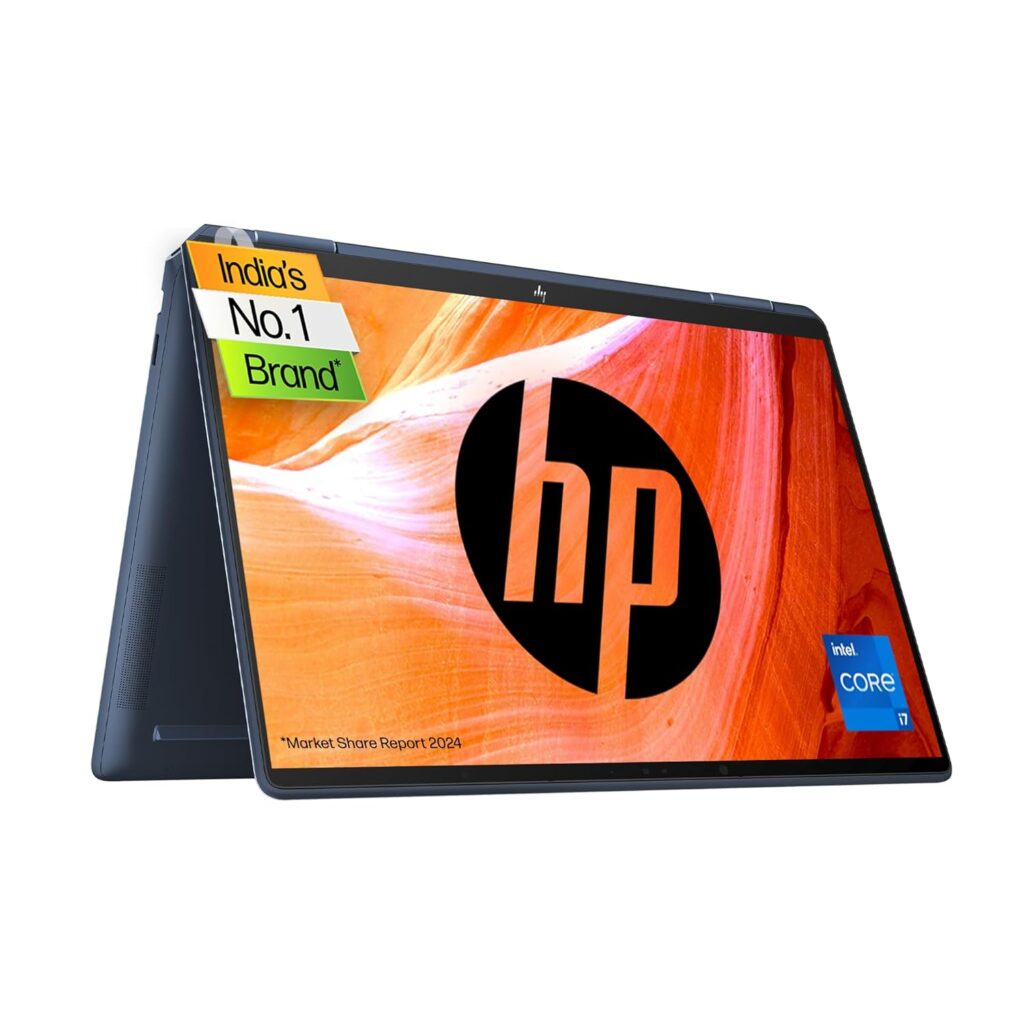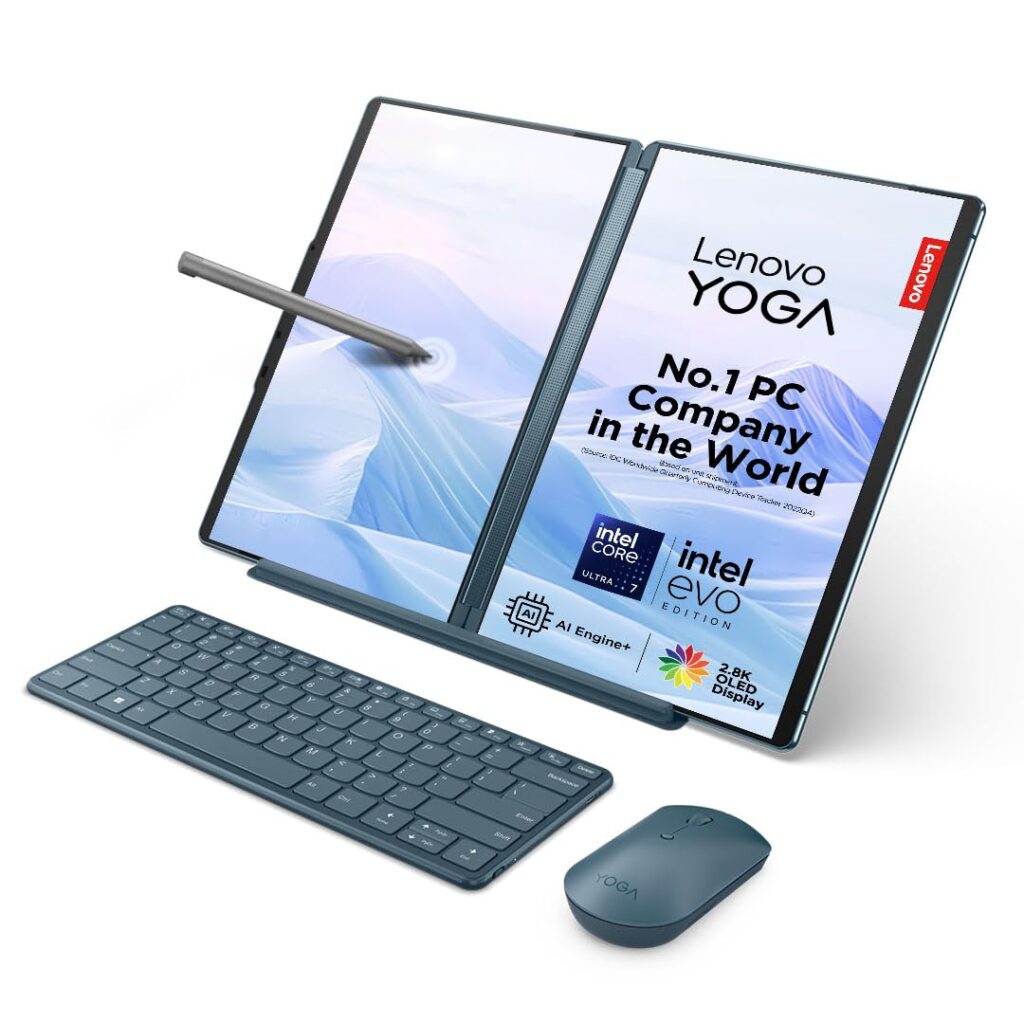Is there any MacBook Air Alternatives – Of course, the MacBook Air is one of the most in-demand laptops in the market these days. Praised for its slender design great performance and outstanding battery life. Let’s be real; it’s not the only fine option. If you want a slightly more budget-friendly option, prefer another operating system, or just want something a little more versatile, there are certainly some high-quality alternatives out there. Here’s a comprehensive analysis of the best MacBook Air alternatives you should not miss in 2024.
1. Dell XPS 13: A Premium Windows Powerhouse
If there’s something that truly competes head-to-head with the MacBook Air, in terms of design and power, but would prefer to stay with Windows, then the Dell XPS 13 is absolutely worth considering.
- Price starts from around $999
- Design: The Dell XPS 13 features a super slim, light body with very minimal bezels. It screams premium in itself, thanks to its solid aluminium chassis.
Key Features:
- Display – 13.4 inches in FHD or 4K
- Processors – 12th Gen Intel Core i5 or i7
- Maximum RAM – up to 32GB
- Memory option – SSD, from 256 to 1TB.
- Performance: It just so happens that this can multitask and be used for creative work or sometimes even when playing at all, let its processor crank and get most things done without much lagging.
- Camera Quality: There is a 720p webcam. Video calls on it get the job done but do not revolutionize the game.
- Battery: It also has up to 12 hours of battery life on a single charge, making it ideal to work or study on the go.
Why You Might Want It?
If you want a Windows laptop that looks as fabulous and packs as much punch as the MacBook Air, the Dell XPS 13 is an outstanding choice with the display in these laptops, especially at such high resolutions, and batteries that can run up to 20 hours. It is a very good option for both professionals and students.
Pros:
- Super-high-resolution display options
- Outstanding performance
- Extremely portable design
2. HP Spectre x360 13: The Flexible Powerhouse
gives you the ultimate flexibility. Perfect for the user who demands a laptop and tablet in one piece of hardware, the Spectre x360 13 brings together the two seamlessly.
- Price: starting at $1,099
- Design: So chic and svelte, this laptop boasts a gem-cut look and flips into tablet mode because of a 360-degree hinge.
Key Features:
- 13.3-inch FHD or 4K OLED touchscreen display
- Intel 12th Gen Core i5/i7 processors
- Up to 16GB RAM
- 512GB SSD
- Performance: From light productivity to hard multimedia work, this laptop doesn’t let down its performance regarding getting warm and noisy.
- Camera Quality: It has a 1080p IR webcam that, even if the room is completely dark, can still work perfectly.
- Battery Life: Give up to 13 hours of usage if you opt either to choose the FHD model or the 4K.
Why Do You Need It?
If you desire something more than a laptop, then the HP Spectre x360 13 is your laptop. This 2-in-1 design coupled with crushing specs puts it at the top of the pile for both creatives, students, and professionals.
Advantages
- Convertible design with outrageous OLED touchscreen
- High-end power
- Sleek, modern look
END
Beautification, inside and out, the Microsoft Surface Laptop 5 carries on the legacy of this high-end laptop brand with performance alongside sleek, lightweight designs. In short, it’s one of the top MacBook Air competitors.
3. Microsoft Surface Laptop 5: The Perfect Windows Experience
- Price: Starts at $999
- Design: The ultra-thin Surface Laptop 5 now offers an optional Alcantara fabric finish for a truly premium feel.
Key Features:
- It is also available in 13.5-inch or 15-inch PixelSense touchscreen options.
- Intel 12th Gen Core i5/i7 or AMD Ryzen processor under the hood
- 32GB RAM, 1TB SSD
- Performance: work-ready laptop for your documents, videos or virtual meeting – whatever work throws at you.
- Camera Quality: A 720p HD camera designed for Microsoft Teams lets everyone see and be seen clearly during meetings and calls.
- Battery Life: Up to 15 hours of work on a single charge, this means that you will not have to find a charger ever again after plugging it in.
What Is It Best For?
The Surface Laptop 5 gives users an excellent Windows experience due to the quality of its build, operation, and powerful battery life. For a laptop, which can be used both by students and business professionals or even by any person that requires a premium yet user-friendly laptop.
Pros:
- Touch display
- Rich battery life
- Slim, light design
- slender frame
4. Asus ZenBook 14: Budget-Friendly and Feature-Rich
As for the Asus ZenBook 14, you will get a value-for-money laptop that carries some great features and is much lighter on the pocket.
- Price: $799 and above
- Design: The laptop looks sleek and razor-thin, built of premium metal, and really does feel much more expensive than it actually is.
Key Features:
- 14-inch FHD display
- Choice models either on AMD Ryzen 7 or Intel Core i7 chip
- 16GB of RAM
- 512GB SSD
- Performance: With general productivity tasks and some lighter gaming, the ZenBook 14 performs well, yet remains responsive and efficient.
- Camera Quality: Boasts a 720p HD webcam, which is good enough for most video calls.
- Battery Life: It has a battery life of up to 12 hours, making it perfect for extra-long days on the go.
Why You Need to Get It?
For one, the ZenBook 14 is the absolute best bang for the buck. It is a wonderful affordable gadget that doesn’t compromise on anything compared to its highly-priced counterparts when it comes to performance and design. This is absolutely perfect for students and professionals on the go who need a reliable laptop that helps them get work done and is surely within budget, of course.
Pros
- They offer more than you would think for what you will be paying
- Premium construction
- Light and sliver
- lean
5. Lenovo Yoga 9i: Versatility at Its Best
The Lenovo Yoga 9i, the convertible laptop, offers power and flexibility in one beautifully designed package.
- Price: starts at $1,199
- The Yoga 9i will use a sleek aluminium chassis and a 360-degree hinge. So you may use it as a tablet whenever you want.
Key Features:
- 14-inch FHD or 4K touchscreen display
- Intel 12th Gen Core i7 processor
- Up to 16GB RAM and 1TB SSD
- Performance: Great for resource-intensive tasks such as video editing or software design work and everyday productivity.
- Camera Quality: The computer is not skimpy with a 1080p webcam combined with a shutter for privacy.
- Battery Life: Up to 12 hours on configurations.
Why Do You Need It?
If flexibility is the requirement, then Lenovo Yoga 9i is the answer for you. There is much to admire with this device-from its 2-in-1 design, beautiful screen, and strong performance, a great do-it-all laptop.
Pros:
- Sharp 4K display options
- Conversion 2-in-1 design
- Exceptionally good performance for creatives
Related More:
The Best Monitors for PS5 Gaming in 2024, Features, Price, Top Rating, and Best Reviews
1. What are some of the best MacBook Air alternatives?
The Dell XPS 13, HP Spectre x360, Microsoft Surface Laptop 5, Asus ZenBook 14, and Lenovo Yoga 9i are some of the top MacBook Air alternatives available in 2024.
2. Which Windows laptop compares well to the MacBook Air?
The Dell XPS 13 and Microsoft Surface Laptop 5 are two of the best Windows laptops that match or exceed the MacBook Air in design, performance, and portability.
3. What’s the most affordable MacBook Air alternative?
The Asus ZenBook 14 is a great budget-friendly alternative that offers excellent performance and design at a lower price point.